Connected educators have a robust personal learning network - methods for learning from the collective knowledge of educators around the world.
Teachers are encouraged to start PLNs if they have not already. Bringing Twitter into their learning environment, especially the classroom, is one way to grow their network.
Set Up
- Twitter Client - Use a desktop service to manage your Twitter account, such as Tweetdeck.
- Username - Create a username that easily identifies you. Nicknames or pseudonyms do not make it easy for others to find you.
- Picture - Change the default egg picture. Choose a photo of yourself or the school logo.
- Biography - Describe your interests. The key words will influence potential followers. Twitter Grader scans biographies for keywords for their ‘search’ feature.
- URL - Post a link to your personal or school's web presence, such as a website, blog, or wiki.
Who to Follow?
- Look at people who follow someone in your network. Look at the people who follow someone who you already follow. Browse their @replies.
- Hashtags - Hashtags pull people together on a specific topic. Hashtags are often used at conferences or professional learning opportunities to foster discussion. Find the hashtag for a chosen specialization and you will also find you more people to follow.
- Search Feature - Use the Twitter Search to find instances of a desired word, and use the Profile Search to find like-minded professionals.
- Groups - Use Twibes or Twitter Packs to find new followers and friends based on shared interests. Twitter Grader lets you search by keyword, such as “education” or "math"
- Directories - Investigate Twitter for Teachers wiki , WeFollow and Twellow to find worthy followers.
- Go local -Nearby Tweets finds Twitter posts and users near you. Twitterholic shows most followed, by location, so you can find people near you.
- Follow the Popular - Check out Twitaholic to find the most popular users in education.
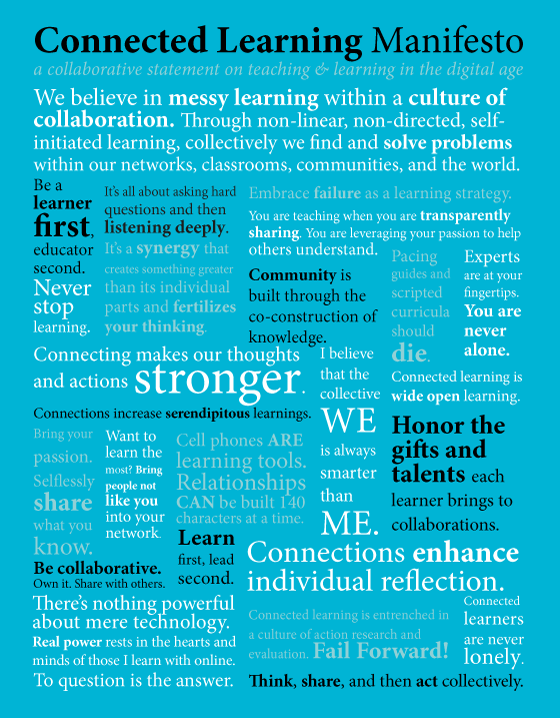

No comments:
Post a Comment